The Role of UX/UI Design in Custom Software Development
User Experience (UX) and User Interface (UI) design play a critical role in the success of custom software development projects. In today’s digital age, where user expectations are higher than ever, businesses must prioritize UX/UI design to create software solutions that are intuitive, engaging, and easy to use. In this article, we’ll explore the importance of UX/UI design in custom software development and how it contributes to the success of software projects.
Understanding UX/UI Design:
UX/UI design focuses on creating seamless and enjoyable experiences for users interacting with software applications. While UX design (User Experience) focuses on the overall feel of the product and how users interact with it, UI design (User Interface) focuses on the visual elements of the product, such as layout, color scheme, typography, and interactive elements. Together, UX/UI design ensures that software applications are user-friendly, visually appealing, and meet the needs and expectations of users.
Importance of UX/UI Design in Custom Software Development:
- Enhanced User Satisfaction: UX/UI design plays a crucial role in enhancing user satisfaction by creating intuitive and user-friendly software experiences. A well-designed user interface with intuitive navigation, clear layouts, and interactive elements ensures that users can easily accomplish tasks and find information, leading to higher satisfaction and engagement with the software.
- Improved Usability and Accessibility: UX/UI design focuses on improving usability and accessibility by considering the diverse needs and preferences of users. By conducting user research, usability testing, and accessibility audits, UX/UI designers ensure that software applications are accessible to users of all abilities and provide an inclusive experience for everyone.
- Increased Adoption and Retention: User-friendly and visually appealing software interfaces increase adoption rates and encourage users to continue using the software over time. By creating positive first impressions and providing a seamless user experience, UX/UI design contributes to higher user retention rates and encourages users to become loyal advocates of the software.
- Effective Communication of Information: UX/UI design helps effectively communicate information and guide users through the software interface. Through the use of clear visual hierarchies, descriptive labels, and intuitive icons, UX/UI designers ensure that users can easily understand the purpose and functionality of each element within the software, reducing confusion and frustration.
- Brand Identity and Differentiation: UX/UI design plays a crucial role in shaping a software application’s brand identity and differentiation in the marketplace. By incorporating brand colors, logos, and visual elements, UX/UI designers create cohesive and memorable brand experiences that set the software apart from competitors and reinforce brand values and messaging.
- Iterative Improvement and Optimization: UX/UI design is an iterative process that involves continuous improvement and optimization based on user feedback and analytics. By collecting user feedback, conducting usability testing, and analyzing user behavior, UX/UI designers identify areas for improvement and iteratively refine the software interface to better meet user needs and preferences.
Best Practices for UX/UI Design in Custom Software Development:
- Understand User Needs and Goals: Conduct user research to understand the needs, goals, and preferences of your target audience and tailor the software interface to meet their needs effectively.
- Simplify and Streamline Interfaces: Keep the interface simple, intuitive, and clutter-free to minimize cognitive load and help users focus on completing tasks efficiently.
- Prioritize Accessibility and Inclusivity: Ensure that the software interface is accessible to users of all abilities by following accessibility standards and guidelines and providing alternative options for users with disabilities.
- Consistency and Visual Hierarchy: Maintain consistency in visual elements, such as color scheme, typography, and layout, to create a cohesive and visually pleasing interface. Use visual hierarchy to prioritize important information and guide users through the interface effectively.
- Responsive and Adaptive Design: Design software interfaces that are responsive and adaptive to different devices and screen sizes, ensuring a consistent user experience across desktop, mobile, and tablet devices.
- Iterative Testing and Optimization: Conduct usability testing and gather feedback from users throughout the development process to identify areas for improvement and iteratively refine the interface to better meet user needs and preferences.
Conclusion:
In conclusion, UX/UI design plays a critical role in the success of custom software development projects by enhancing user satisfaction, improving usability and accessibility, increasing adoption and retention, effectively communicating information, shaping brand identity and differentiation, and facilitating iterative improvement and optimization. By prioritizing UX/UI design in custom software development, businesses can create software solutions that are user-friendly, visually appealing, and meet the needs and expectations of users, ultimately leading to greater success and competitive advantage in the marketplace.
Author